For now, Word basically meets the general demand for word processing. When we create newspapers and magazines, typesetting, corporate leaflets, reports, plans, etc., Word may have something to do with "looking", at this time, many people will choose Adobe PageMaker to complement Word's "congenital deficiency", will Editing the finished Word file into PageMaker for typesetting is indeed a very desirable method, but the garbled phenomenon often comes with it. It is a headache. Here we analyze and solve all kinds of garbled phenomena that appear in PageMaker. This is a relatively common garbled phenomenon, especially in the computer configuration is not very high, and the user has opened more applications, such as Adobe Photoshop, Corel DRAW and other relatively large-scale resource program; or use the clipboard to scrape A lot of content, especially large pictures and so on, led to a serious shortage of system resources. At this point, when you re-open a PageMaker document, PageMaker will not appear to be slow, but there will be a "PANOSE font matching results" dialog box, prompting you that the system is missing fonts (Figure 01), requiring replacement Fonts, at this time garbled will follow. Actually, these fonts are not really missing in the system. From the "PANOSE Font Matching Results" dialog box, we can see that even the most basic "Arial Style" and "Bold Style" are not strange. Isn't it strange? In fact, this is the disaster caused by the lack of system resources! Solution: Restart the computer, open the garbled file, garbled will disappear! Reminder: If you have not saved this garbled text during the process of composing an article, you should not panic, think that the article has been garbled, and exit the PageMaker without saving the document, and then start the computer. Let the fruits of their labor fall into disregard. At this point, no matter what the document looks like, you have to save it or save it as a file with a different name. After you restart your computer, your document will be safe. Second, the garbled phenomenon caused by the font (font) This kind of garbled phenomenon occurs when the file is exchanged, that is, a computer's PageMaker file gets another computer open, because another computer does not install some of the fonts used in the original PageMaker. Figure 02 For example, as shown in Fig. 02, if the missing “Wa Kang Jian Yi†and other three fonts are replaced with the default English font “MS Sans Serifâ€, then the text parts of the three fonts should be garbled. As shown in Figure 03. Fig. 03 Solution: 1, install the desired font. 2. When the “PANOSE Font Matching Result†dialog box appears in the open document, select a font whose font is similar to that of the temporary replacement. If no similar font can be found, find the same type of font. That is, the Chinese font matching Chinese Fonts, English fonts with English fonts. Figure 04 Frozen Meat Breaker And Grinder
Frozen meat breaker/frozen meat breaker/meat grinder/meat mincer is the first step of high quality products production. They are used for pre-breaking frozen meat blocks stacked on pallets. It includes bone saw series, frozen meat cutting machine, frozen meat flaker,grinder series, etc. Customers will use different machines depending on the processing needs and to form an automatic production line. No need of defrosting of the meat, Helper`s breaker series has been designed to cut off a whole block of meat in meat pieces with a blades system, avoiding second time pollution and keeping meat texture.
Large frozen meat breaker series: Bone saw, Frozen meat cutting machine, frozen meat flaker.
Frozen meat grinder series: JR-120, JR-140, JR-300, chopping and grinding combination system.
First, the garbled phenomenon caused by system resources 
Figure 01
To put it a little straighter, this kind of garbled is still caused by the lack of fonts. However, it is fundamentally different from the former garbled characters. The former system itself does not lack fonts. It is only due to the exhaustion of system resources that makes the program unable to get in touch with the Windows font library. This garbled system is caused by the system. It doesn't have the fonts needed in the PageMaker document itself, and you didn't handle it correctly when the fonts matched. 


Rib Chopping Machine,Frozen Meat Flaker,Frozen Meat Cutter,Meat Mincer,Meat Grinder,Frozen Meat Breaker
Helper Machinery Group Co., Ltd. , https://www.helperpastamachine.com